Tax Liens
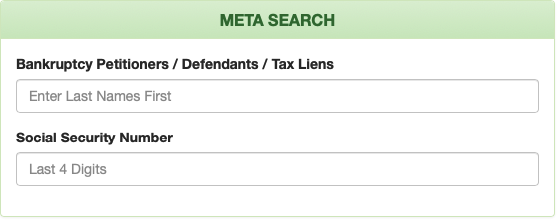
Two main fields are available to search for Tax Liens; Name of the person or businnes entity to look for and Social Security number. If the eviction belongs to a person enter Last Names first, if it's an entity enter the common business name.
Normally, the Tax Lien field is sufficient to search for invictions, if you have the last-4 digits of the Social Security you can use both fields simultaneously to narrow your search.
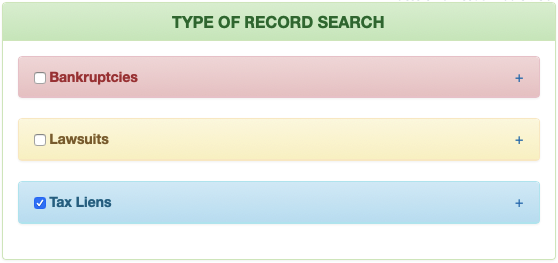
In the Type of Record you can select the type of record you want to search. This area allows you to select just one record type or you can select all to search for Bankruptcies, Lawsuits and Tax Liens simultaneously.
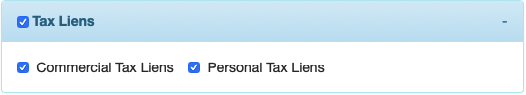
Clicking the (+) sign will expand the Tax Liens area to provide additional inviction search options. Checkboxes are available to narrow your search to commercial tax liens, personal tax liens or both.
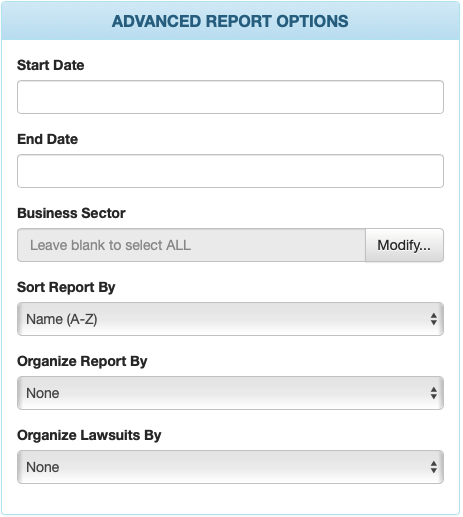
The Advanced Report Options can be used to search for multiple tax liens records simultaneously. You must leave the Tax Liens field blank and provide a date range using the Start Date and End Date fields. The Meta Search will return all the tax liens filed during the provided period and matching other criteria specified.
The results can be sorted by Business Sector.
Business Sector Search
Leaving the Business Sector field blank will search for all sectors available in the system. To search for specifics Business Sectors you can click the Modify button to open a window from which you can select the specific Business Sectors you want to search for. Use the Ctrl-Key (command-Key in Mac) to select alternate options on the list.
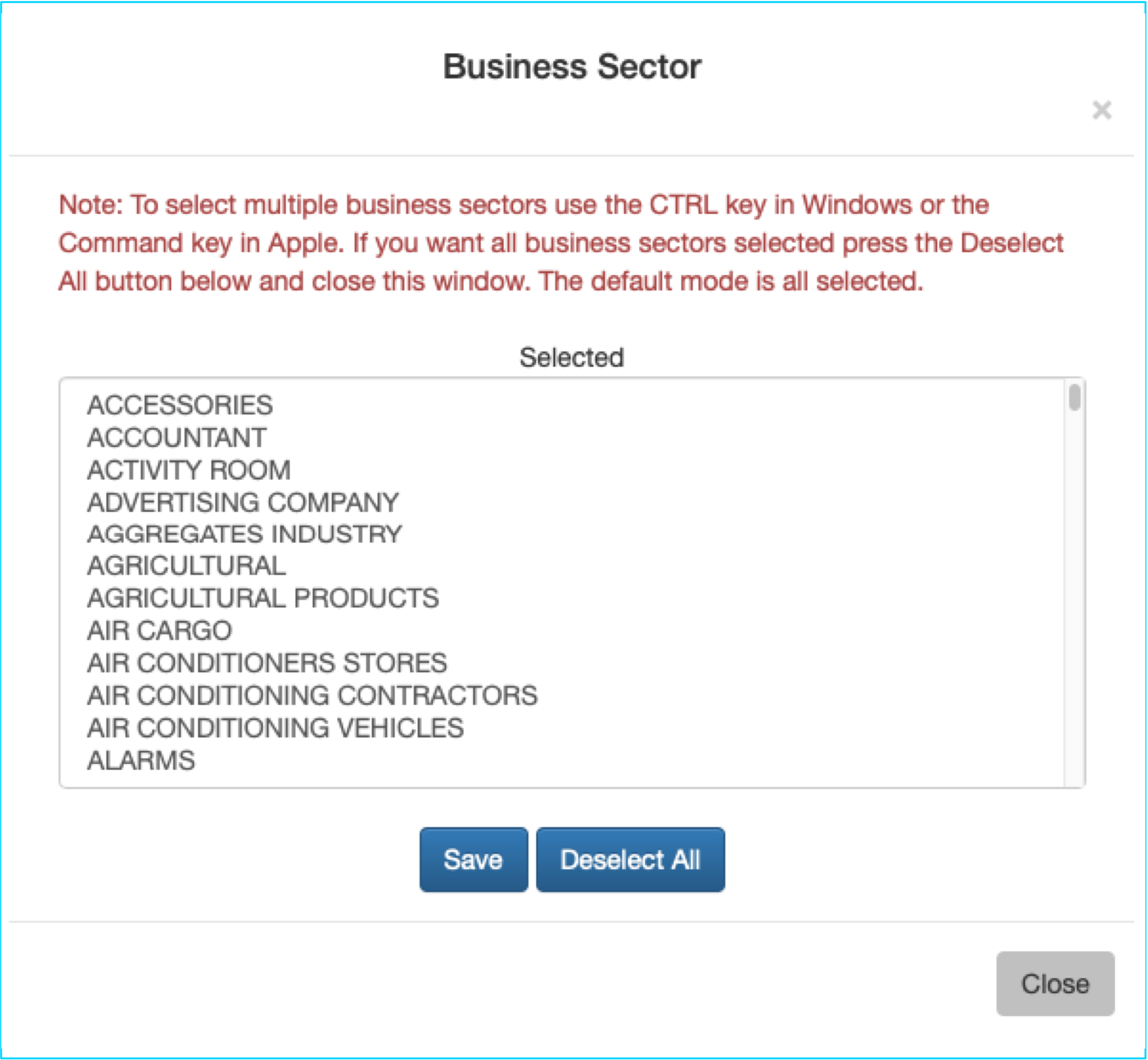
PRODUCTS and SERVICES
Our Database
Bankruptcies
Lawsuits
Tax Liens
API's/Web Services
REPORTS
Bankruptcy by Amount
Bankruptcy by Cities
Bankruptcy by Creditors
Bankruptcies by Date
Bankruptcies by Year/Business Sector
Business Type Statistics
Liabilities by Creditor
CONTACT US
PO Box 79301
Carolina, PR 00904-9301
787-268-3733
boletin@boletinpr.com
© 2019 Boletín de Puerto Rico


